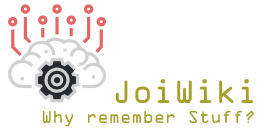Whilst I've had these plans in place as an upgrade for a while I took a look the other day and saw that Creality were offering their own silent board upgrade and even the CR-Touch, a branded version of their own probe which is incredibly similar to the BL-Touch, they also have their own firmware for the whole chebang.
I know that this option is easy and lacks the ability for me to make the updates that I'd like potentially and all I gain is the convenience that the board will be the same size as the previous one and the wires for the CR-Touch will be small and discrete vs my current BL-Touch wiring but I'll be able to flash marlin later if I want and the CR-Touch does look better than the BL-Touch does. In fairness the firmware IS just a marlin install, it'd be nice to have the config files rather than just the bin but this'll do for now.
the main issue was finding their firmware in fairness but that can be found here.
I do mean to come back and write about what I've done but other than finding the firmware all I needed to do was put it on a freshly formatted micro-sd card, put it into the machine and turn it on. After that the firmware installed istelf and after setting the z offset I was ready to go!
I did also update octoprint but that's a different conversation for a different time.
- once installed with the right firmware I configured my bed mesh visualiser plugin to use bilinear levelling gcode (found here)
- the g-code you get here is really noisy however, go through and comment out (with a semicolon ;) anything that starts M300!
- it looks like this firmware's v1.1.1 so actually let's see if we can't merlin this shizz up
- There's an excellent guide on youtube here and a write up here that goes through the process
- Install visual studio code
- install the platformIO extension
- install the marlin build extension
- Download the latest marlin bugfix build here
- Also download the associated configurations
- Extract the files somewhere
- find the configuration that matches the printer you're going for
- in my case: config\examples\creality\Ender5\CreaalityV247
- Copy the 4 files into the bugfix branch you've extracted into the Marlin folder, overwriting the files that are already there
- Go through the code amendments that are discussed in the video
- As per the video build and copy the output file to a micro-SD card, put it into the machine and turn it on to install it
- This is what I should've done all along
- Install visual studio code