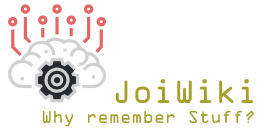GCode is the language fo the machines.. or printers in thsi instance. Marlin is normally the operating system that I like to use and they have an excellent page on the gcode commands available here.
Other than that here are some useful commands to spit at a printer whether from octoprint's terminal interface or to add to a slicer:
Printer Setup Commands
- Set the Z offset for the probe, or any offset for that matter! link
- M851 X{0.0} Y{0.0} Z{0.0}
- Example use: M851 Z-1.27
- Set the offset for your probe without having to go through the menus, above is the syntax with an example use.
- X is your left/right, + is to the left and - is to the right, if your probe is left 47mm then your X value is 47
- Y is your forwards/backwards, + is forwards and - is back, if your probe is 7mm ahead of your nozzle then your value is 7
- Z is your up/down, - is up and + is down, if your nozzle is .5 a mm above your probe then your value is -.5
- Note: The direction of your positive and negative is determined by your marlin setup - Don't take the above for granted!
- Save to the EEPROM! link
- M500
- Load from the EEPROM! link
- M501
- These two should be used together regularly when making settings changes just to ensure that these changes are committed properly
- Set the E Steps per unit (Or X, Y or Z) link
- M92 E{0.0} T{0.0} X{0.0} Y{0.0} Z{0.0}
- M92 E97.5
Stepper motor/Hotend control
- Change hotend temperature (link)
- M104 S{Temp}
- M104 S200