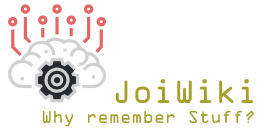A blockage or inefficiency in your hot end can cause a number of odd issues that you may not instantly point you in that direction. I recently noticed that my extruder seemed to be clicking when retracting, which I'd assumed meant that my retraction speed or distance was too high but 6.5 mm and 45 mm/s didn't seem excessive so I thought that I'd probably just turn one or the other down. After the clicking the under-extrusion started and previously I've had this being caused by the extruder skipping because the drive gear was loose but after making sure that everything was tight and firm there wasn't any skipping but I was still getting under extrusion issues. So a blockage of some kind in the nozzle is a likely candidate and a cold pull is a great way to get rid of the issue.
Do a What?
Cold Pulling is a great way to clear filament clogs or other blockages from your hot end by making use of the thermal properties of your filament and some good old mechanical force. The basic idea is that you want to heat up your filament and push it to every nook and crannie within your hotend before letting it cool again. Somewhere after it cools enough to solidify but before it cools enough to harden you yank it out and, hopefully, pull out any blockage or foreign matter with it. As the filament isn't yet hard it should squeeze through any pinches and leave you with a completely clean and clear hotend.
Possible Causes
Blockages can be caused by all kinds of things, here are a few examples and things to be aware of:
- Foreign matter in the hotend.
- Dust and other small particulates can collect on the filament as it goes into the hotend. As this filament is extruded this matter can collect in the hotend and disrupt the flow of filament. To get around this you might want to print something to hold some sponge or similar for the filament to run through, personally I use These and have never needed to use any kind of water or oil lubricant to minimise blockages on my bowden setup.
- Burnt Filament.
- Depending on what you're printing with leaving filament hot for too long can cause it to burn and burn filament isn't always extruded
- Switching between materials.
- As you change materials if the hotend isn't clean then parts of the old filament can either not melt or burn when you print at the temperature for the new material.
Possible Symptoms
Symptoms are many and varied, including but not limited to:
- Under-Extrusion in your prints.
- A clicking noise on extrusion as the old filament doesn't clear the hotend as quickly as it should.
- Filament extruding in a spiraling or odd way when it's not on the bed.
- Stringing? for some reason I've had awful stringing issues caused by a blockage.
Although of course a lot of these symptoms can have other causes as well, just to keep things interesting.
Technique
The way that you change these settings will vary on your setup but essentially:
- Remove the filament from the machine.
- If you've got any bowden tubing attached you'll want to take that out.
- Heat up your hotend to around 230/240 degrees, you shouldn't need to go hotter than this and can start at a lower temperature, anything above 180 could be fine as long as it melts everything in the hotend.
- Extrude a reasonable amount of filament to make sure that hot filament fills every space within the hotend.
- Allow your hotend to cool to around 90 for PLA or 130 for ABS. This isn't a hard number and your printer or filament might be better served a bit hotter or colder.
- Whilst the hotend is still warm pull your filament with a reasonable (but not excessive) amount of force.
- Replace any bowden tubing that you've removed.
- Re-insert your filament and print!.
Terrible Habits
The above rightly instructs you to take the temperature for PLA down to around 90, I've been able to perform a partial cold pull by lowering the temperature to 160 for PLA without removing my bowdent tubing. I don't recommend this approach at all and it's likely to damage your hotend but I'm putting it on here to remind me for use on printers that I don't care about quite so much.