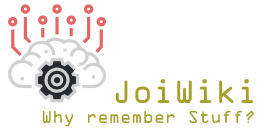Adding a Custom Ribbon to your xlam
As we've seen it's entirely possible to add buttons to the ribbon within your add in but there are limitations, the buttons are ugly and can be difficult to read, what if you want a whole tab to yourself? shiny picture icons and a recognisable way to know whether or not you've got your extension running? look no further...
Install the Custom UI Editor for office, you can find it here: http://openxmldeveloper.org/blog/b/openxmldeveloper/archive/2009/08/07/7293.aspx
although sources for this software are drying up as it's not, strictly speaking, supported anymore
- Make sure you've saved a new version of your xlam, it's not worth ruining anything to get this working!
- open your xlam within the Custom UI Editor
- go to Insert>Samle XML>Excel - a Custom Tab
Now you're set up and should see something in your xml window like this:
First Tasks
- amend the 'label' property of the tab to change the name
- decide whether you want the clipboard and font groups at the beginning of the ribbon
Here's a decent to do: How To
Elements can be grabbed from here: Element List
Icon List lives here: Link
how to amend controls after runtime: https://stackoverflow.com/questions/36336747/dynamically-changes-ribbons-button-label-excel/36377523
Application object descriptions: https://docs.microsoft.com/en-us/office/vba/api/excel.application(object)