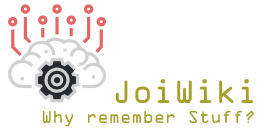Unprotect Excel Worksheets
Excel gives the funcitonality to lock worksheets to editing, or even to protect certain cells or ranges. This is great when you want to release a workbook to someone without worrying about them being able to mess everything up and break functionality.
Conversely it's also common to receive workbooks with protected worksheets and if you know about excel you might want to take a look at the gubbins of how something works - fortunately the protection on worksheets is weak - so here's a quick sub in VBA to place into the protected workbook and run! it will pop up with a dialog box saying that the password is xxxxx (a combination of A's and B's) but you don't need to keep a hold of this anywhere - your workbook is now unprotected!
Sub PasswordBreaker()
'Breaks worksheet password protection.
Dim i As Integer, j As Integer, k As Integer
Dim l As Integer, m As Integer, n As Integer
Dim i1 As Integer, i2 As Integer, i3 As Integer
Dim i4 As Integer, i5 As Integer, i6 As Integer
On Error Resume Next
For i = 65 To 66: For j = 65 To 66: For k = 65 To 66
For l = 65 To 66: For m = 65 To 66: For i1 = 65 To 66
For i2 = 65 To 66: For i3 = 65 To 66: For i4 = 65 To 66
For i5 = 65 To 66: For i6 = 65 To 66: For n = 32 To 126
ActiveSheet.Unprotect Chr(i) & Chr(j) & Chr(k) & _
Chr(l) & Chr(m) & Chr(i1) & Chr(i2) & Chr(i3) & _
Chr(i4) & Chr(i5) & Chr(i6) & Chr(n)
If ActiveSheet.ProtectContents = False Then
MsgBox "Password is " & Chr(i) & Chr(j) & _
Chr(k) & Chr(l) & Chr(m) & Chr(i1) & Chr(i2) & _
Chr(i3) & Chr(i4) & Chr(i5) & Chr(i6) & Chr(n)
Exit Sub
End If
Next: Next: Next: Next: Next: Next
Next: Next: Next: Next: Next: Next
End Sub