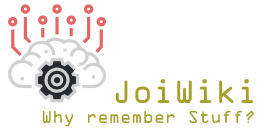MySQL Command Line
In you explorations around websites you may well find yourself needing to make use of MySQL databases, on installing a fresh version onto windows server to support some wiki funcitonality I found that I only had access to the command line interface as a way of interacting with MySQL, this is (understandably) very reminiscent of using an oracle system - understandable as mysql is more usually at home on linux boxes!.
If you're on windows however you might want to take a look at the mysql workbench, which may well get an entry itself later.
Anyway, here are a few commands to make life a little easier:
show databases; drop database [dbname]; create database [dbname]; create user '[username]'@'localhost' identified by '[password]' grant all privilages on [dbname].[tablename] to 'username'@'localhost' grant all privilages on *.* to 'username'@'localhost'