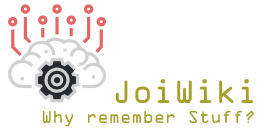Setting the Z offset
This is something that can need to be tweaked even if you've got bed level sensing, especially if you've not used your printer for a while. This article will assume that you're using Marlin firmware.
Where is it?
Control > Motion > Probe Z-Offset
So the number is..?
The number that you see is in thenths of a mm I think
The lower the number the lower the nozzle: -1.75 will be closer to the bed than -1.71!
How To:
The way that I readjust is to
A Quick History
To give an indication here are some notes that I drew up one afternoon for reference, the offset that you need might well be different on your printer/setup but the behaviour of the test prints and the changes in measurement to achieve them should be roughly the same. I was also looking at the bed and nozzle temperature as I was having a really bad day to begin with:
- Bed: 50 Noz:194 Zoff: -1.72
- Good, not quite, not adhering in all places, needs help
- Bed: 50 Noz:194 Zoff: -1.75
- Great adhesion, clicking
- Bed: 50 Noz:194 Zoff: -1.73
- no help, nearly there, filled in first layer, not everything stuck, popped from bed
- Bed: 50 Noz:194 Zoff: -1.74
- No help, didn't all stick, odd corner issue, freak?
- Bed: 50 Noz:192 Zoff: -1.74
- popped from bed