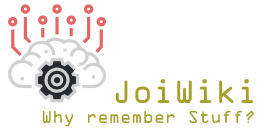The .gitignore File
Oftentimes there will be files that you're not interested in tracking because they're temporary files generated by Visual Studio or tracking a vba file and the corresponding .dll doesn't make sense. The best way to do this is by setting up a .gitignore file so that git knows not to look at certain things and the best time to do that is whilst you're setting up your repo and haven't made a commit yet, that way the files that you don't want to track won't be displayed in your untracked files list to be accidentally added with an 'add .' command. Here's a link to the atlassian page on this file, it's awesome.
If you've not already got a .gitignore file make one with the command
touch .gitignore
Content
Git will ignore any line which begins with a hash symbol so you can use that for comments and you can use an asterisk as a wildcard. the gitignore file treats everything as a partial path
..More to come, with templates, use the link for now