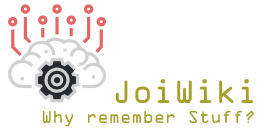Tortoise Git is great, it's an open source front end for git that just saves so much time. you can download it from here and it's a great companion to the usual bash shell
Can I use my current SSH keys created using bash?
Yes!
My particular system had git for windows installed on it first with all of the usual settings and then had Tortoise git installed over the top. I'd been creating SSH keys using the methods described in other articles and googling on the topic pointed me at solutions using puTTy and whilst I'm sure they would've worked perfectly they involved converting the keys that I'd already created and adding them somewhere else. That approach seemed praught with inefficiencies and duplications which I wasn't a fan of, fotunately there is a way to point tortoise directly at the keys that you've generated in bash and allow you to continue creating them in this way.
- Find out where the version of SSH that your git installation lives
- This can be done using the command "where ssh"
- I ran mine on the command prompt first which have me the windows installation
- running the command against Bash Shell gave me both the used installation for windows AND git
- This can be done using the command "where ssh"
- Set tortoise git to use the same one
- Go to settings>Network and under SSH set the location of the (likely ssh.exe) exe that's being used for